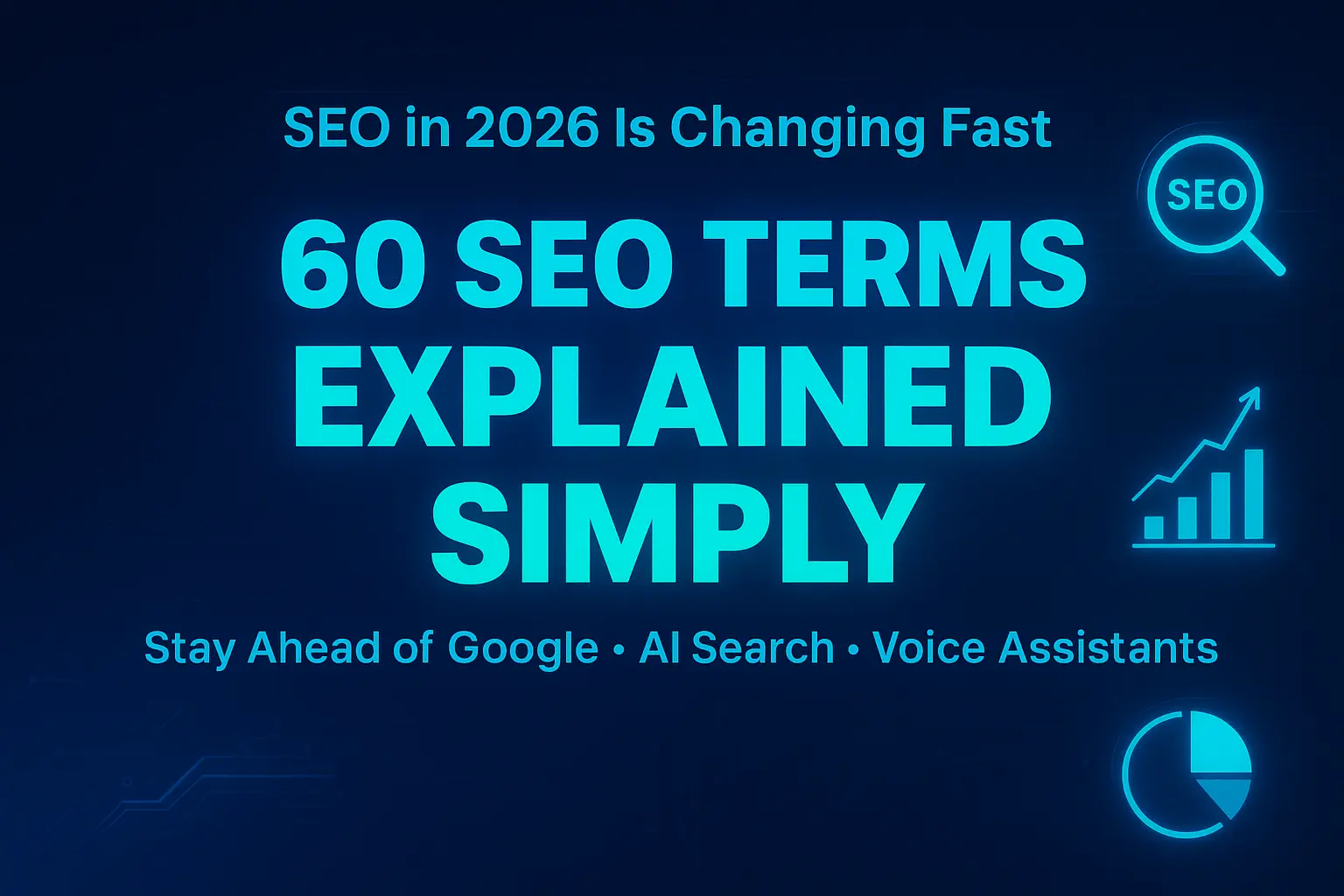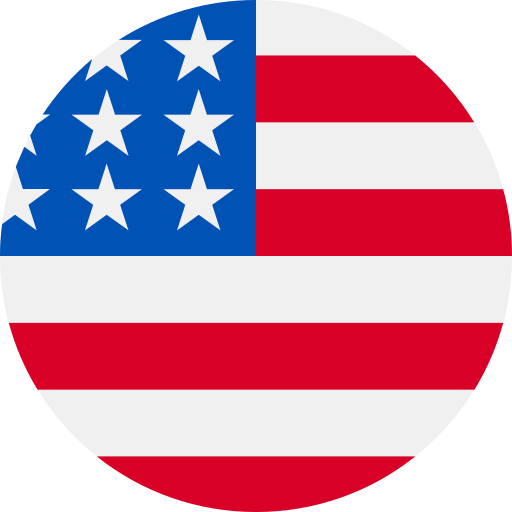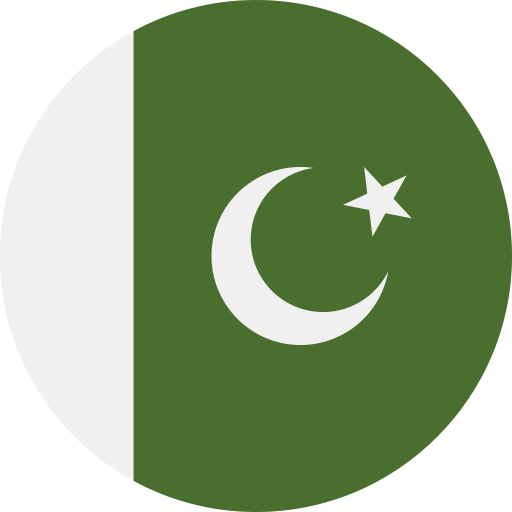The world is governing digital marketing these days. Therefore, people are moving towards online marketplaces and looking for ways to create functional websites for their brands.
Website development is not as complex as people say, and today we will talk about some simple steps that you can use to create a functional website for yourself.
Table of Contents
ToggleSteps to Develop a WordPress Website
This guide will help you understand how to go through website development and design with the following easy steps:
- Choose a Domain Name and Web Hosting
- Install WordPress and Choose a Theme
- Customize the Website Design and Layout
- Install Essential Plugins for Functionality
- Create and Organize Website Content
- Optimize the Website for Search Engines
- Test the Website and Go Live
- Maintain and Update the Website Regularly
Choose a Domain Name and Web Hosting
Choosing a unique but easy-to-spell domain name is an important task. Your WordPress website must always have an easy-to-read name to roll over people’s tongues. You can search for different terms on the web to see what names people use for their domains and web hosting. Create a domain name that resembles your brand so you can create a connection between the two.
Install WordPress and Choose a Theme
Next, you need to install WordPress and then choose a theme. The theme you select must reflect the purpose of your website. Choosing suitable music for your website development is crucial because it affects your website’s overall look and feels. Here are some tips to help you select an appropriate theme for your WordPress website.
Your theme should match the purpose of your website. For example, if you’re creating a blog, you might want a theme that focuses on blog post layouts, while an e-commerce website might need an article that focuses on product pages.
Your theme should be responsive and look good on different devices, including desktops, tablets, and smartphones.
Your theme should offer customization options to change your website’s color scheme, fonts, and layout. This will help you create a unique website that matches your brand.
Make sure your theme is compatible with the plugins that you want to use on your website. For example, if you want to use an SEO plugin, ensure your theme is consistent.
Look for themes that have good reviews and ratings from other users. This can give you an idea of how well the theme works and how easy it is to use. Ensure the theme has documentation and support options if you need help setting it up or customizing it.
Some popular WordPress theme providers that you can consider for your website include ThemeForest, Elegant Themes, and StudioPress. These providers offer a wide range of themes that cater to different niches and purposes. You can also browse the WordPress theme repository for free themes that you can use on your website.
Customize the Website Design and Layout
The next step is customization and choosing your layout. Remember that you need to play with colors, but keep the niche in your mind. You cannot go with funky and bright colors if the niche is something quite the opposite to that. For instance, if you sell caskets, you cannot use sparkly colors on your website.
Nobody wants a red or pink coffin, right? So, why then use this kind of color. There are so many color palettes that can help you. You can try the Earth shades if you are selling plants online or something related to plants. There are a lot of website designs and layouts in the WordPress plugin, both free and paid, that you can use for your website.
Install Essential Plugins for Functionality
A plugin helps in enhancing your website. You must have different plugins for beautiful website design and development to help you achieve that goal. There are a lot of plugins out there that can confuse you. But, with our help, you can install just the right plugins you need for your website development. Following are some of the necessary plugins for website design and their functionality. These plugins allow you to run an error-free website and elevate your business.
All these plugins help improve your website in one way or another.
- UXWizz
- Broken Link Checker
- Yoast
- WP Rocket
- Everest Forms
- Divi Builder Plugin
- LiveChat
- WordFence
- UpdraftPlus Backups
- WPTouch
- Search WP
- Gravity Forms or Contact Form 7
- Simple 301 Redirects
- Simple SSL
- Jetpack
- Google Site Kit
Create and Organize Website Content
The next step is to create your website’s content and organize it. Your content must be creative and informative simultaneously to catch people’s attention.
Optimize the Website for Search Engines
See how your website will look when searched on different search engines. You must make a mobile-friendly website because people seldom shop for various things on their desktops. If your website is not mobile-friendly, chances are people will switch to other websites that are.
Because of the cut-throat competition, you must be diligent and see how your website will perform on different search engines. However, we know that all this can be tiring, so if you can afford it, you can go for a digital marketing agency. Some of these agencies take care of everything; from making your website to promoting you everywhere, they take care of everything.
Test the Website and Go Live
The final thing is to test your website and see how it performs. You can take the reviews of people around to see a few changes you need to make. At last, when everything is done, all you need is to go live. Wait a few weeks to see how the website is doing among customers and how many visitors are there on your newly built website.
Maintain and Update the Website Regularly
This is essential to being on the top of the ladder. You just constantly update your website to add new content and make changes affecting your website’s growth. Create refreshing content with beautiful images and trendy colors. Stylishly introduce new items and watch your fellow brands to see how they are doing.
However, if all you want to do is focus on your sales. You can hire a digital marketing agency. We looked for different agencies and are pleased to inform you that Detral is one of the best digital marketing agencies with affordable rates. They provide efficient website design and development services. Contact them and visit their website for more information.