YouTube is one of the most powerful platforms for social media marketing, and its new updates have made the life of a creator very easy.
Creators can now interact with their audience in a better way and take a look at their performances with these new updates. This short guide will help you understand all these further edits and how they will help you grow your audience.
1. Introduction of Shorts
2. Enhanced analytics capabilities
3. New tools for building community
4. More customization options
5. Improved search and discovery
6. Improved real-time data analytics
7. Better video optimization
8. Increased monetization options

Table of Contents
Toggle1. Introduction of Shorts
YouTube introduced short videos not long ago, and they have helped creators engage with their audience better. A one-minute long video to summarize your long videos is a tactic that many creators use.
This feature has been introduced to intrigue the viewers so they can turn to those vlogs and longer videos on the creator’s channel. However, it doesn’t stop there. Now YouTube is launching an update where creators can reply to the comments in Shorts.
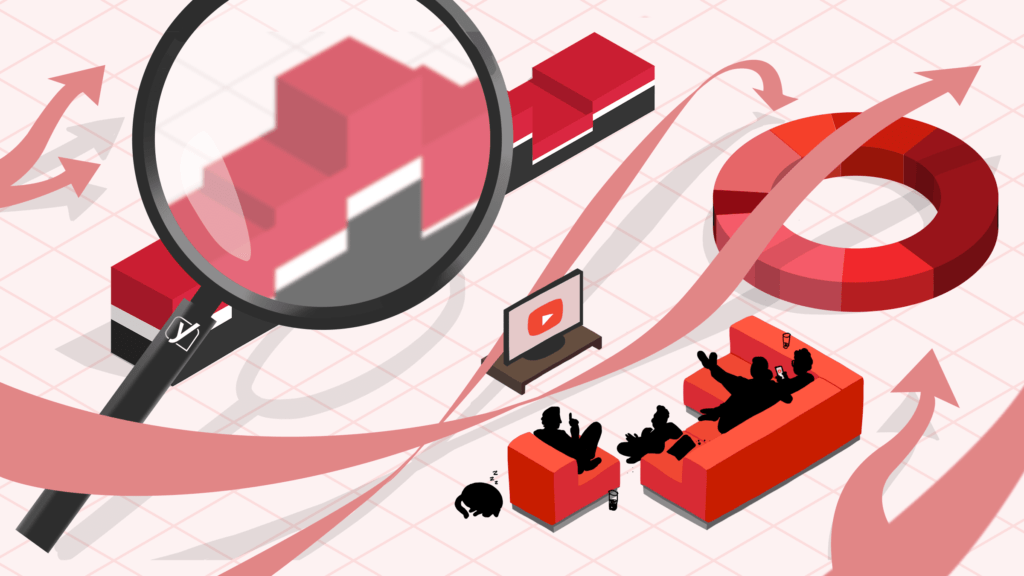
2. Enhanced analytics capabilities
To begin the process of accessing the analytics mode, creators can utilize transactional words such as “simply” or “easily” to click on the top right of the Analytics view. By simply accessing this mode, users can unlock a multitude of useful features, such as display options, grouping tools, comparison features, and filtering capabilities. With the aid of this mode, you can effortlessly delve into a detailed analysis of your channel and meticulously scrutinize the data to extract valuable and practical insights.
The default system of Analytics Advanced Mode provides general data concerning your channel. But the search bar gives you something more than that. You can see the data video by video, which helps you get minute details about your individual video performances.
The search bar also allows you to group your content and how you want to analyze your channel. You can see whether your shorts get better engagement than the vlogs or vice versa. There is another method in which you get to configure your Advanced mode playlist. You can work with the playlists you have created on your channel to study them in detail rather than configuring them from scratch.

3. New tools for building community
YouTube has launched new tools to help you grow your community. Besides these tools, creators can use many other tools to help create engaging content for their channels. These tools include Canva, Measure Studio, Social Blade, etc.
The community tab, a feature on many social media platforms, provides an opportunity for creators to connect with their audience outside their videos and channel. Additionally, this tab allows for greater engagement through features such as polls, Q&A sessions, and announcements. Furthermore, creators can use the community tab to build a sense of community among their followers by fostering discussions and sharing behind-the-scenes content. Overall, the community tab serves as a valuable tool for creators to deepen their relationship with their audience and foster a more engaged and connected community. This is yet another way to grow your audience and convert them into a family to have a more substantial base.

4. More customization options
The customization option lets you set up a profile to attract an audience. You can add URLs, a profile picture, your basic information, and contact information through the customization option. You must sign up for the YouTube Studio to begin the customization. you can tell about yourself and your channel in the description so that whoever visits your media knows what it’s about.

5. Improved search and discovery
It’s all about following the guidelines while thinking outside of the box. And if you wonder how that is possible. You just need to ensure you are not violating YouTube’s policies.
Your thumbnail must be in accordance with the policies, and your title must be catchy. The videos are recommended to non-followers when they present a catchy title and follow the thumbnail guidelines. You also need to make sure that your thumbnail tells the exact thing your video is about. Misguiding people in any way might not let your video grow and reach more people.

6. Improved real-time data analytics
Real-time analytics is different from general analytics. The latter provides you with early insights about your video that has been uploaded recently.
However, it doesn’t just stop there. By utilizing the real-time analytics feature on YouTube, you can effectively leverage transactional words such as “easily” or “instantly” to gain a precise and up-to-date count of your subscribers, alongside an accurate picture of the views you are receiving on your videos. The expanded report can give you an insight into your video in the first 60 minutes to 48 hours.

7. Better video optimization
To get better video optimization, you can do the following things. The first thing to do is to use a catchy keyword. To ensure your video reaches a larger audience, you must also use that keyword in your title and video. Adding catchy cards and end screens also help with better video
optimization.
Add closed captions and try to provide as many languages in subtitles as possible. Once you add different subtitles, the language barrier is destroyed and your video will be viewed by people with diverse backgrounds and languages.
You must also write a keyword-optimized title and provide an attractive thumbnail to your videos to grow your audience.

8. Increased monetization options
There are many opportunities to increase monetization on your YouTube channel. First thing first, you must have a thousand subscribers or 4000 hours of views in the past 12 months, but there are also other options that you can use to grow your audience and monetize your videos simultaneously. When you open the YouTube Studio, you will get to see a lot of options. Click on the ‘earn’ tab, and you will see the following options there;
· Watch Page Ads
· Shorts Feed Ads
· Memberships
· Supers
· Shopping
Watch Page Ads
You can earn from the ads and YouTube premium through the watch page.
Shorts Feed Ads
Earning from ads and YouTube premium in the shorts feed is now possible.
Memberships
Create a fan club where members pay monthly to get exclusive content.
Supers
Engaging with fans through a one-time purchase is another way of earning.
Shopping
If you own a store, share your products on the channel to get more revenue.
Detral Solves All Your Problems
With Detral, you don’t have to worry about anything because when you get our digital marketing services, we take care of all these services while you earn by uploading the videos. Contact us for more information.









