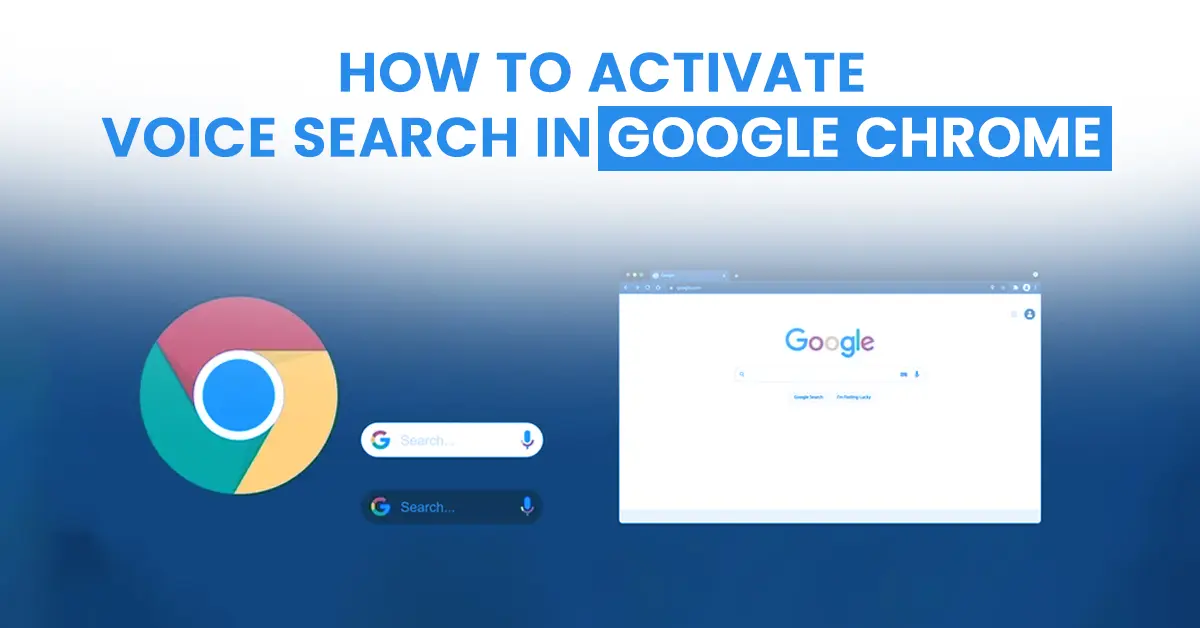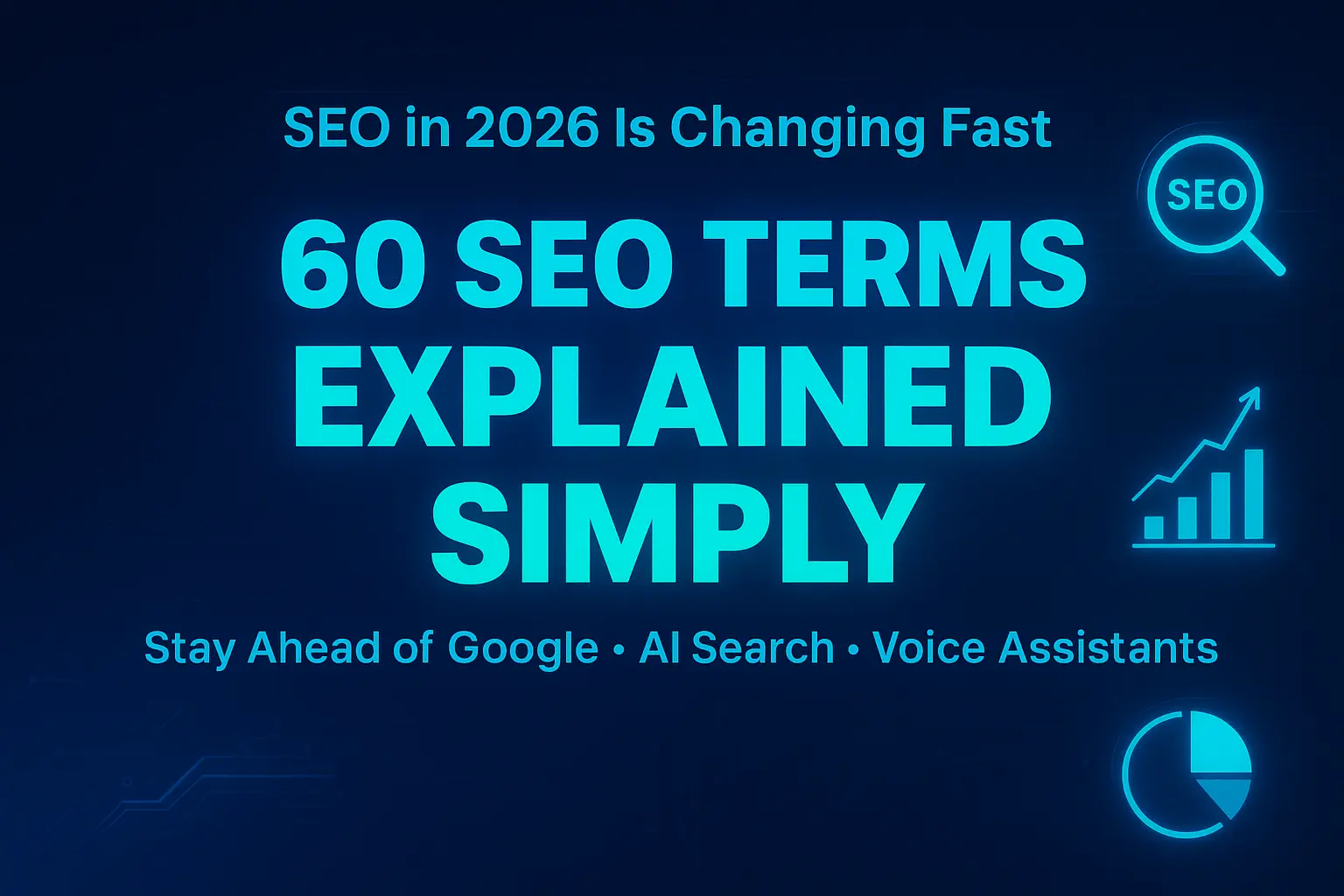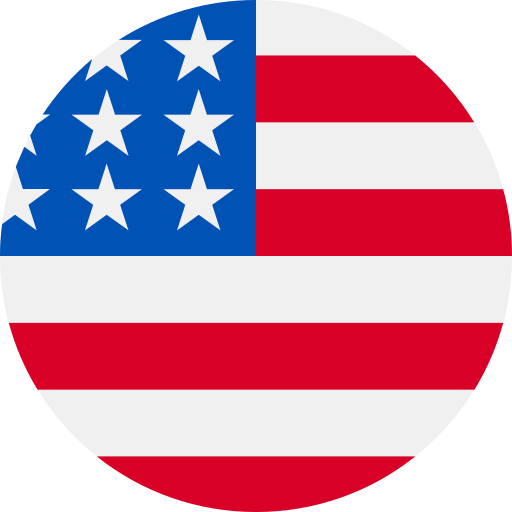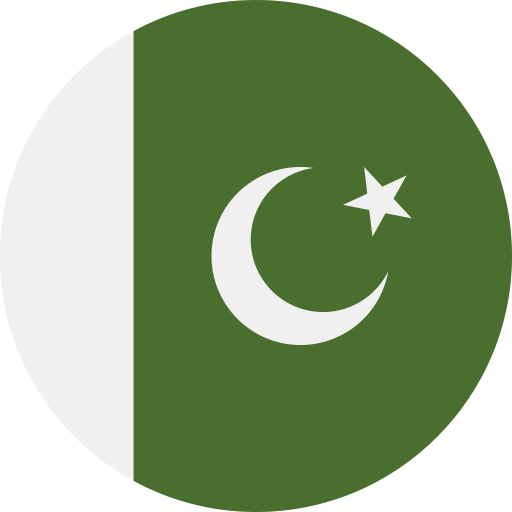Ever found yourself talking to your phone, but it doesn’t listen?
You’re not alone.
People all over are trying to make their devices smarter, hoping they’ll do the heavy lifting. “Why isn’t my voice search working?” “How do I get Google to listen to me?”
These are real worries. Because who wants to type when you can just talk, right? But when your device doesn’t catch what you’re saying, it’s frustrating. You might wonder if you need some fancy tech skills to fix it. Good news—you don’t!
I’m here to show you how to Activate Voice Search Optimization in Google Chrome so you can start bossing around your device with just your voice. No more typing. Just talking. Ready to make your device listen?
Table of Contents
ToggleWhat is Voice Search?

Before diving in, let’s get something straight.
What is voice search?
It’s simple.
Instead of typing, you talk to your device.
Ask it questions, tell it to search for stuff, or even give commands like “play music.”
Your device listens, processes, and boom—answers or actions right there on your screen.
Cool, right?
Now, let’s jump into how you can activate this on Google Chrome.
Why Isn’t Your Voice Search Working?
So, you’ve tried talking to your device, but it’s not listening.

Annoying, right?
You might be thinking, “Did I miss something? Is it broken?”
Nope, probably not.
Most likely, it’s just a tiny setting you need to tweak.
The best part? You don’t need to be a tech wizard to do it.
Let’s get to it.
How to Activate Voice Search in Google Chrome?
First thing’s first—Google Chrome has built-in voice search.
But sometimes, it’s not turned on.
Or maybe it is, but your device’s microphone is playing hide and seek.
Here’s a super simple step-by-step guide to get your voice search up and running.
Open Google Chrome
No surprises here. Start by opening Google Chrome.
Head to Google’s Homepage
In the address bar, type in www.google.com.
This is where the magic happens.
Look for the Microphone Icon
On Google’s homepage, you’ll see a little microphone icon inside the search bar.
That’s your gateway to voice search.
Click the Microphone
Give that microphone a click.
If it’s your first time, Chrome might ask for permission to use your microphone.
Don’t worry, just say “Allow.”
This is just Chrome making sure you’re cool with it listening to you.
Start Talking
Now, talk.
Ask Google anything, like “What’s the weather today?”
Google listens and shows the results—no typing needed.
Common Problems & Easy Fixes
Sometimes, stuff doesn’t work perfectly.
Here are some common problems you might run into and how to fix them.
Problem 1: Microphone Not Working
Maybe you clicked the mic, but nothing’s happening.
Could be your mic isn’t connected or recognized by Chrome.
Here’s what to do:
- Check Your Mic
Make sure your mic is plugged in or, if you’re using a built-in one, that it’s not muted. - Test the Mic
Head to another site, like Zoom or Skype, and see if your mic works there.
If not, it’s definitely a mic issue. - Mic Permissions
If your mic’s working fine elsewhere, check Chrome’s mic permissions.
Click the little lock icon next to the URL in Chrome, go to settings, and make sure the mic is allowed.
Problem 2: Google Isn’t Understanding You
Google might be hearing you but not getting what you’re saying.
That’s annoying.
But there’s a fix:
- Speak Clearly
Sounds obvious, but make sure you’re speaking clearly and not too fast. - Background Noise
If you’ve got a lot of noise around you, Google might get confused.
Try moving to a quieter spot. - Language Settings
Check your language settings in Google.
Make sure it’s set to the right language or dialect.
Head to Google’s settings and select your preferred language.
Making the Most of Voice Search
Now that your voice search is working, let’s talk about getting the best out of it.
Voice search recognition is smart, but there are ways to make it even better.
Here’s how:
- Use Simple Commands
The simpler, the better.
Instead of saying, “Can you please tell me what the weather will be like tomorrow?”
Try, “Weather tomorrow.” - Be Specific
Don’t just say, “Pizza.”
Try, “Pizza places near me.”
It’s quicker and gives you better results. - Ask Follow-up Questions
Google’s good at this.
If you ask, “Who is the President of the U.S.?”
And then, “How old is he?”
Google understands you’re still talking about the same person.
Why Voice Search Matters for You
So, why bother with voice search at all?
Because it’s the future, and it’s fast.
Typing is old school.
Talking to your device is quicker and feels way more natural.
Plus, with voice search optimisation, your device gets smarter and gives you better results over time.
This isn’t just for fun—it’s super practical.
Whether you’re looking up recipes while cooking, driving and need directions, or just too lazy to type—voice search makes life easier.
Voice Search and SEO: What’s the Deal?
If you’re a business owner, here’s a tip.
People are using voice search more and more.
And this changes the game for search engine optimization (voice search seo).
When people talk to their devices, they ask questions differently.
It’s more conversational.
That means if you’re running a website, you need to think about voice search optimization.
Instead of just using keywords people type, start thinking about how they talk.
This is where voice search optimization services come in.
They help your site show up when someone asks their device a question.
It’s not just about keywords anymore.
It’s about how people speak.
The Future of Voice Search
Voice search is just getting started.
It’s already on your phone, your laptop, even in your car.
But it’s also in smart speakers and other voice search platforms.
In the future, you’ll probably talk to all your devices.
And they’ll talk back.
So, getting good at voice search now isn’t just smart—it’s necessary.
Voice Search Marketing: Why It Matters
If you’re into marketing, voice search marketing is something you can’t ignore.
People are searching with their voices, and that’s only going to grow.
You’ve got to be where they’re searching.
That means thinking about how they talk, not just how they type.
If your business isn’t optimized for voice search, you’re missing out.
And trust me, you don’t want that.
Wrapping Up
So, there you have it.
Voice search in Google Chrome isn’t some tech mystery.
It’s easy to set up, and once it’s working, it’ll make your life easier. Whether you’re using it to save time, make life simpler, or boost your business with voice search optimization services, it’s worth getting the hang of it. Remember to keep it simple—speak clearly, be specific, and ask follow-up questions. And if you’re in business, don’t sleep on voice seo and voice search optimization.
It’s not just the future. It’s now. Get ahead of the game, make your life easier, and let your device do the hard work. After all, why type when you can just talk?