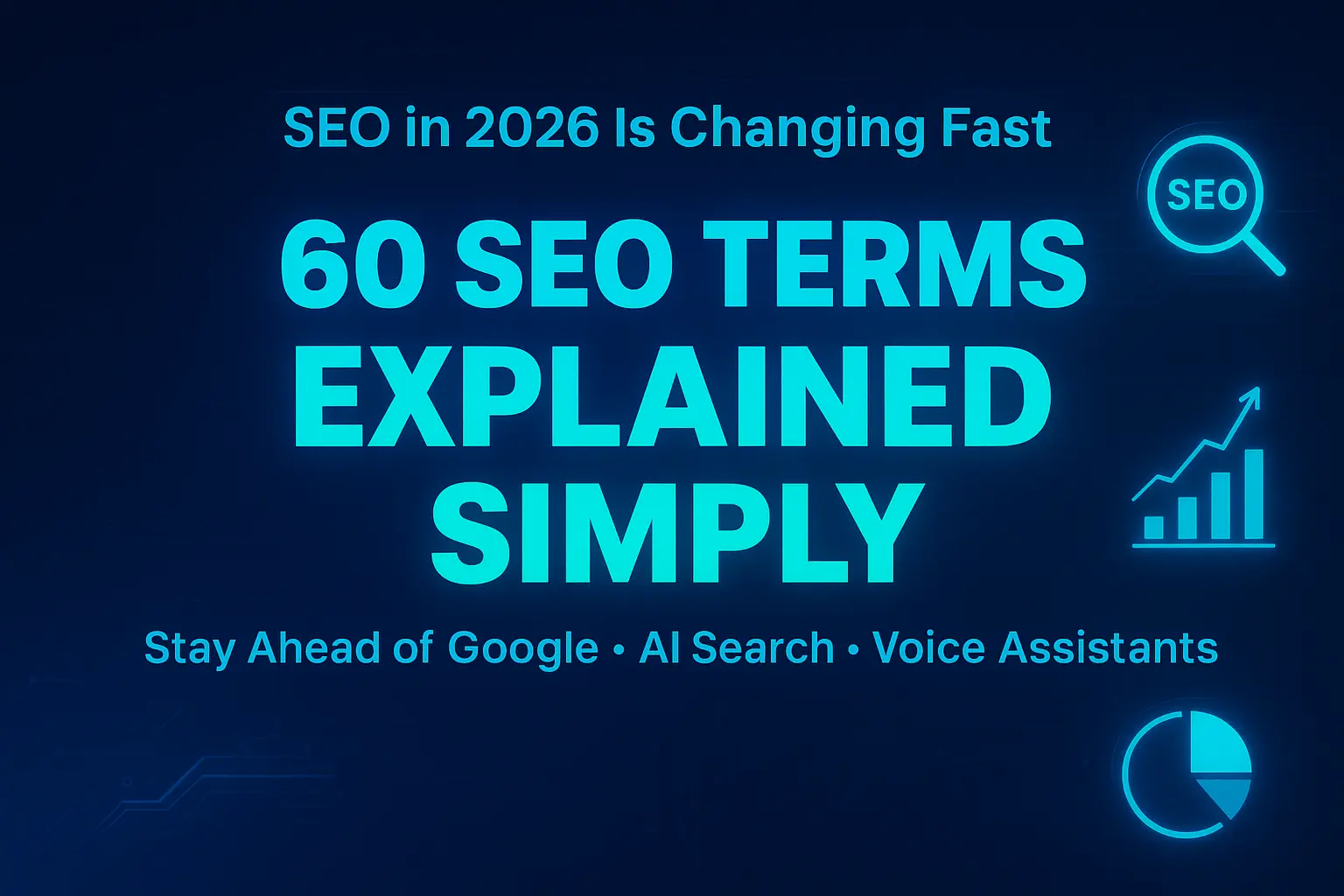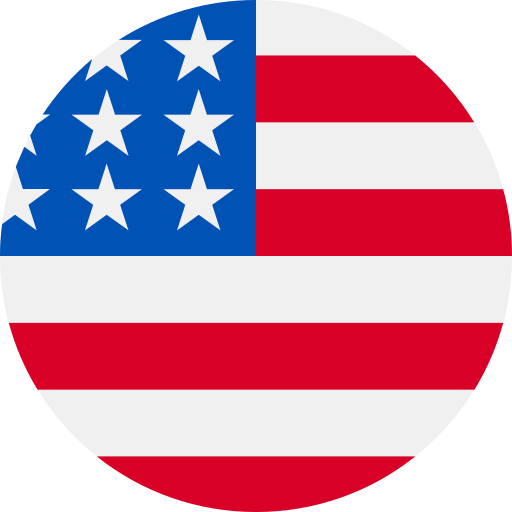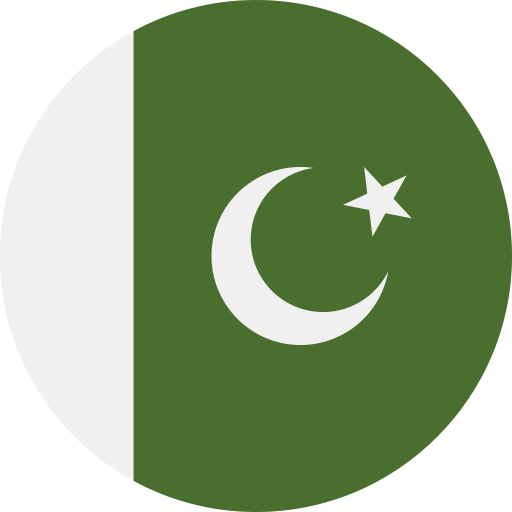Have you ever wondered why your Shopify store isn’t getting the expected traffic?
You spent all that time picking the perfect theme, loading your products, and setting prices.
But something still feels off.
Why isn’t Google showing your store to more people?
Could it be something under the hood?
Yep, you might be missing out on Shopify technical SEO.
It’s about more than just pretty pictures or writing the right words.
It’s also about how your website works and how search engines see it.
That’s where Shopify technical SEO comes in.
It ensures your store runs smoothly and that search engines can find everything they need.
Let’s dive into this one step at a time, like we’re just chatting over coffee.
Table of Contents
ToggleWhat Is Shopify Technical SEO?
Before we go too far, let’s start with the basics.
Shopify technical SEO is about making your store more accessible to find and use.

It’s not just about keywords or writing blogs.
It’s about fixing the things that make your store slow, difficult to navigate, or complex for search engines like Google to understand.
Here’s a quick story:
Imagine you walk into a store, and everything’s disorganized.
The shelves are messy, there needs to be someone to help, and the lights are dim.
Would you stick around? Probably not.
Now, think of Shopify technical SEO Services as the invisible team behind the scenes, ensuring everything runs smoothly so customers want to stay.
Why Should You Care About Shopify Technical SEO?
So why does it matter?
Here’s a simple example:

You search for a product on Google, but your store must appear on the first page.
It’s because Google can’t “read” your site well.
That’s where Shopify technical SEO helps.
It makes your site easy for Google to crawl (find and understand).
And when Google understands your site, it can rank it higher.
Higher rankings mean more visitors and more visitors mean more sales.
Here’s why this is super important:
- Faster Loading Times: Nobody likes a slow website.
- Better User Experience: People will stick around if your site is easy to use.
- Search Engines Love It: They’ll be able to find everything easily.
What Are the Key Parts of Shopify Technical SEO?
Now, let’s break down the critical parts of Shopify technical SEO.

We’ll keep it simple so you can understand each step.
- Site Speed Matters (A Lot)
Have you ever clicked on a website, waited too long, and hit the back button?
Yep, slow websites are a killer.
Google knows this, too.
Here’s how you can speed things up:
- Compress Images: Big images slow things down. Use smaller, compressed images.
- Use a Fast Theme: Some Shopify themes are slow. Pick one that’s known for speed.
- Avoid Too Many Apps: Every app adds weight to your site. Only keep the ones you need.
Fast-loading sites make both customers and search engines happy.
It’s like driving on a smooth road versus one full of potholes.
- Make Your Site Easy to Crawl
Okay, so search engines are like little robots that crawl through websites.
They won’t know what’s there if they can’t crawl yours.
This is where having a sitemap comes in.
Think of it as a map for Google.
It tells the search engine where to go and what to look for.
Here’s how to fix it:
- Generate a Sitemap: Shopify automatically creates one for you.
- Submit It to Google: Head to Google Search Console and submit your sitemap.
- Check for Broken Links: If a link on your site is broken, fix it. A broken link is like a dead-end for Google’s bots.
When Google can crawl your site quickly, it will know where to place you in search results.
- Mobile-Friendly Is a Must
Do you shop from your phone?
A lot of people do.
You need help if your Shopify store needs to look better or work well on a phone.
Here’s what you can do:
- Use a Responsive Theme: Make sure your Shopify theme works well on all devices.
- Test Your Site: Use Google’s Mobile-Friendly Test to see how your site looks on a phone.
- Check Loading Times on Mobile: Mobile users are even less patient than desktop users.
Making your store mobile-friendly is like ensuring your shop has a wide enough door for everyone to get through quickly.
- URL Structure: Keep It Clean
Your URLs (web addresses) should be easy to read.
Let’s keep it simple:
Would you rather see “www.yourstore.com/red-sneakers” or “www.yourstore.com/productID=12345”?
The first one is clear and helps both people and search engines.
Here’s how to fix your URLs:
- Keep Them Short: Don’t make URLs too long or confusing.
- Use Keywords: Add relevant keywords, but don’t overdo it.
- Avoid Special Characters: Stick to letters and dashes.
Clean URLs make it easier for people to find what they need and improve your site’s appearance in search engines.
- Fix Duplicate Content
Sometimes, the same content can appear on multiple pages.
That confuses Google.
When Google is confused, it needs to know which page to rank on.
How to fix this:
- Use Canonical Tags: These tell Google which version of a page is the main one.
- Check for Duplicates: Use tools like Copyscape to ensure your content doesn’t appear in multiple places.
Think of it this way:
It can get confusing if you talk to two people at once and they say the same thing.
That’s what happens with duplicate content.
Final Thoughts on Shopify Technical SEO
It’s not magic, and it’s not rocket science either.
Shopify technical SEO Near Me is about making your store run smoothly for customers and search engines.
It’s like cleaning up your shop so people can easily find what they want.
So, if you’re wondering why your store’s not ranking, don’t panic.
Start with the basics:
Fix your site speed, make sure Google can crawl your pages, and clean up your URLs.
Technical SEO might sound fancy, but in the end, it’s just about creating a better experience for everyone.
And who doesn’t want that?